 Read · Listen · Learn
Read · Listen · Learn
If you have a Premium account, you can discuss stories and articles using the comments feature.
To access comments just tap or click on the comments button in the toolbar.
On a desktop or laptop comments will be displayed in the right hand margin in place of the glossary.
On a mobile device they will display in the main body of the screen, in place of the text of the story or article.
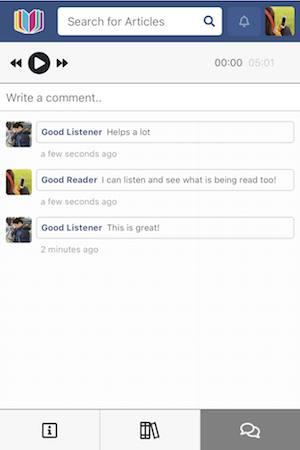
Once you have entered your comment, press return.
If you're using a mobile device you should also press Done on the on-screen keypad when you've finished adding your comments.

Need help?
Send us a message
Email us
English stories and articles for reading and listening practise
For students, learners and teachers. Improve reading, writing, speaking and listening skills. Learn new words and build fluency.