 Read · Listen · Learn
Read · Listen · Learn
The Explore screen helps you find things to read and listen to and things you have already read.
It is organised into horizontal lists of stories and filters for displaying lists of stories.
The first time you use Read Listen Learn, it will display the following
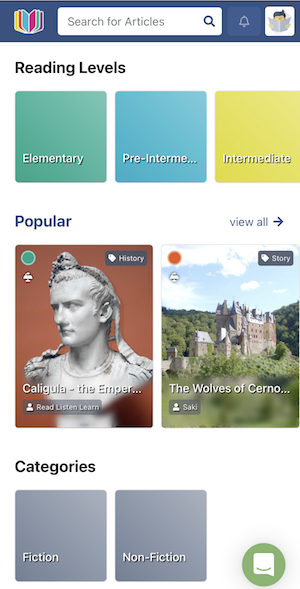
You can click a filter, the name of a list of stories or view all to display a list of stories.
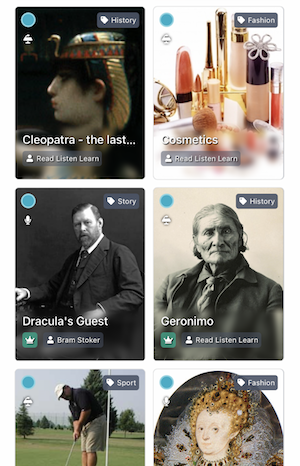
Information about stories is presented in tiles.
Each tile displays an image from the story and the following

When you find something you want to read click the story tile
You'll see a summary of the story and you can then either start or continue reading.
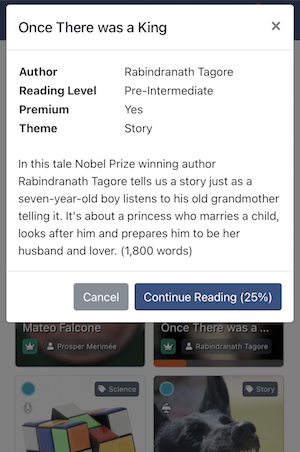
Need help?
Send us a message
Email us
English stories and articles for reading and listening practise
For students, learners and teachers. Improve reading, writing, speaking and listening skills. Learn new words and build fluency.