 Read · Listen · Learn
Read · Listen · Learn
To view and edit your plan, click on the drop down menu, then Settings and then Billing Settings.
This page will show which plan you are on.
If you are on the free plan, you can upgrade from here by tapping the Upgrade to Premium button.
If you are already on a paid plan, tap the Manage your plan, card details and view billing history button.
This will take you to the Stripe billing portal, where you can...
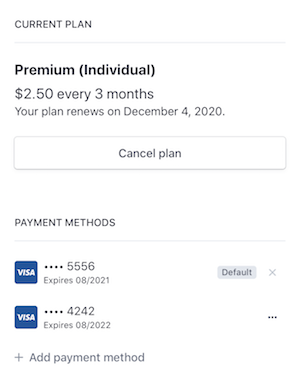
Need help?
Send us a message
Email us
English stories and articles for reading and listening practise
For students, learners and teachers. Improve reading, writing, speaking and listening skills. Learn new words and build fluency.