 Read · Listen · Learn
Read · Listen · Learn
To edit your profile, click on the drop down menu, then Settings and then Profile Settings.
You can upload a profile image and manage other information including your name and a brief description of yourself in About Me.
You can also choose to keep you profile private by unticking the Display a Public Profile checkbox.
Once you’ve added or changed anything in Profile Settings be sure to click the Save Changes button.
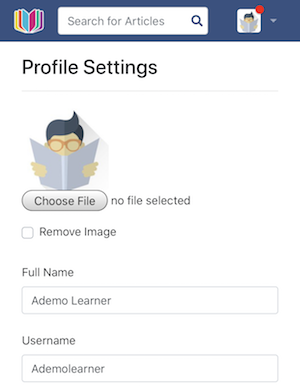
Need help?
Send us a message
Email us
English stories and articles for reading and listening practise
For students, learners and teachers. Improve reading, writing, speaking and listening skills. Learn new words and build fluency.